A Comprehensive Guide to Exploratory Data Analysis and Visualization Tools

Introduction to Exploratory Data Analysis
Welcome to your comprehensive guide to Exploratory Data Analysis (EDA) and Visualization Tools! Understanding the power of EDA is key to building a successful data analysis strategy. In this blog, we’ll explore the fundamentals of this essential data exploration process, including the benefits, types of analysis, and techniques you can use to get the most out of your data. We’ll also dive into the specifics of how to use visualization tools and understand descriptive statistics, data transformations, clustering algorithms, and predictive modeling.
Overview of EDA
Exploratory Data Analysis is a process used by developers and analysts for examining data sets to look for patterns or relationships between variables. This type of analysis is useful in determining which variables may have an impact on a given outcome or model. The goal of the exploratory analysis is to make sure there are no unexpected surprises that could invalidate any conclusions made later on in the development process.
Benefits of EDA
There are many benefits to using exploratory data analysis as part of your data exploration process. These include: understanding the nature or structure of your problem; discovering relationships between variables; uncovering outliers; identifying nonlinearity in otherwise linear assumptions; establishing trends over time; revealing clusters; uncovering nonobvious correlations; and assessing goodness of fit for particular models. Ultimately, EDA allows you to better understand your data so that you can make more informed decisions about which models best fit your needs. Check out: Online Classes
Types of Visualization Tools
As a data analyst, you know that having the right tools is essential for undertaking meaningful data analysis and visualization. From understanding the basics to mastering complicated techniques, there are a variety of different tools out there to help you gain insight from your data. To give you a comprehensive guide to exploratory data analysis and visualization tools, this blog section covers some of the most popular types of visualization tools available.
Data Analysis:
The first step in any data analysis project is collecting and organizing your data. This can be done manually or via automated solutions, such as using software that can access public databases or scrape webpages for relevant information. Once your data is organized, you can start analyzing it with techniques like descriptive statistics, regression models, and machine learning algorithms.
Visualization:
After performing your data analysis, you want to be able to share the results with other people. One way to do this is through visualizations such as charts and graphs. These allow viewers to quickly interpret complex patterns in the data at a glance. There are various types of charts and graphs available depending on what type of information you’re trying to display. Popular examples include line graphs, bar charts, pie charts, heat maps, and scatter plots.
Exploratory Techniques:
In addition to presenting the results of an analysis in visually appealing ways, we can also use exploratory techniques such as clustering algorithms and dimensionality reduction methods for getting an even better understanding of our data structures or finding new relationships between variables. These methods allow us to interact with our datasets more closely by highlighting features we may have otherwise overlooked or by providing us with insights we may not have been previously aware of.
Popular Exploratory Data Analysis and Visualization Tools
Exploratory data analysis and visualization are powerful tools for anyone looking to analyze and interpret data. Whether you’re a student, researcher, or business analyst, these techniques can offer valuable insights into complex datasets. To help you get started, this article will explore the popular exploratory data analysis and visualization tools available today.
Visualization Techniques: Visualizations offer an easy way to quickly interpret large datasets. Through the use of charts and graphs, you can get an overview of the data’s trends and patterns in a more effective manner than reading through thousands of records. Depending on your application, different types of visualizations can be used to explore your data such as scatter plots, histograms, line graphs, treemaps, and many more.
Software Tools: There is a wide variety of software available that can help you visualize your data in various ways. Popular choices include Microsoft Excel (for creating bar charts and scatter plots), Tableau (for creating interactive maps and dashboards), Plotly (for creating 3D charts), or matplotlib (for high-level plotting). Additionally, some programming languages such as R provide built-in functions for data wrangling and plotting.
Data Analysis Concepts: Exploratory data analysis involves trying to understand the patterns within large datasets by examining their properties through various statistical methods. This could involve computing summary statistics such as the mean or standard deviation; identifying correlations between different variables; testing different hypotheses; or applying machine learning algorithms to create models which can predict future outcomes based on past performance. Check Out: Professional Courses
Performing Exploratory Data Analysis with Different Tools
Exploratory Data Analysis (EDA) is a crucial step in any data science workflow. With the right tools, you can gain deeper insights into your data and uncover hidden patterns. In this blog, we will take a comprehensive look at the different EDA tools available to help you with your next data analysis project.
First, let’s start by exploring the various types of data sources that can be used for EDA. This could include structured databases, text-based documents such as Excel and CSV files, or unstructured sources like images and audio recordings. The data you choose to work with should be determined based on the type of analysis you’re trying to perform.
Once you’ve identified your data source, you can begin to visualize it to explore relationships between variables and draw meaningful conclusions from the dataset. Visualizations allow us to easily spot trends and outliers that could be significant for our analysis. Popular visualization tools like Tableau and Matplotlib offer comprehensive options for creating interactive visualizations of datasets.
In addition to visualizing, it’s also important to preprocess your dataset before attempting any further analysis or machine learning model building. This involves cleaning up any inconsistencies in the data such as missing values or duplicate records so that your model results are accurate and reliable. You can use popular libraries such as ScikitLearn and Pandas for this purpose.
Continuing on from preprocessing, custom visualizations, and dashboards allows us to gain further insights into our dataset by creating interactive interfaces for interacting with it directly from within our programming environment. Some popular software packages include Shiny for RStudio users and Dash for Pythonists.
Advanced Strategies for Analyzing and Interpreting Your Results
Advanced strategies for analyzing and interpreting results are essential for any data scientist or analyst. From data interpretation to model performance measurements, having the ability to analyze and interpret data correctly is a critical skill. In this blog post, we’ll discuss some of the most advanced strategies for analyzing and interpreting results, including descriptive statistics, exploratory data analysis, predictive modeling, and machine learning algorithms.
When it comes to data interpretation, there are several important steps you need to take to properly analyze and interpret your results. Firstly, you should be familiar with the various types of descriptive statistics such as mean, median, mode, etc. These metrics will provide valuable insight into your data set and can be used to answer questions like “What is the average amount of sales?” or “What is the most common category within my dataset?” Secondly, you can use exploratory data analysis (EDA) to uncover patterns or relationships within your dataset that would not normally be visible. This could involve plotting various variables against each other visually or using clustering algorithms.
Once you have a good understanding of your data set through descriptive statistics and EDA, then it is time to move on to predictive modeling. Predictive models allow us to accurately predict future outcomes based on past data points. For example, a regression model can be used to determine the probability that a customer will purchase a product based on their browsing history or demographic attributes. To ensure that your model has the best possible accuracy then certain measures need evaluating such as precision/recall, AUCROC curve, etc. Check Out: Online Learning
Strategies for Automating the Process of Analyzing and Interpreting Data
In the modern era, data analysis, interpretation, and automation are becoming increasingly important, especially when it comes to understanding and utilizing customer information for maximum success. To help companies maximize their data’s potential, there are several strategies for automating the process of analyzing and interpreting data.
The first step is to look into data automation. Data automation is the use of technology to automate certain parts of the analysis process so that it can be done quickly and accurately. This could involve a variety of activities such as capturing raw data from various sources, indexing that data for an organization, or creating automated reports. Automation helps eliminate manual processes which can cost time and money and lead to inaccuracies in results due to human error.
The second step involves using machine learning algorithms for analysis. Machine learning provides the means to use large amounts of complex data and determine patterns or trends within that data. It eliminates the need for manual review and allows computers to work more efficiently in analyzing vast amounts of data quickly without requiring additional time or effort from humans. This improves accuracy while saving time during both analysis and interpretation steps.
The third step involves creating automated models which are used to interpret the meaning behind any given set of analyzed data points. Automated models can be used to detect correlations between seemingly unrelated variables or identify unseen patterns hidden within complex datasets. This improves accuracy within the interpretation stage as well as helps generate actionable insights which can be used by companies when making decisions based on customer data.
Tips for Enhancing Your Visual Presentations with Different Tools
When giving a presentation, there are certain tools and techniques you can use to enhance your visuals and engage your audience. This comprehensive guide will cover the best practices for utilizing color, images, text, animation/transitions, data visuals, and interactive visualizations to make your presentation stand out.
Utilizing Color
Color adds depth and emotion to a presentation. You should select a selection of colors that reflect the mood or message of the topic at hand. Consider the impression you want to create before selecting the colors for your presentation. For example, if your presentation is about a new product launch you may want to use bright colors like blues and oranges that invoke joy and excitement.
Leverage Images
Using images can help tell a story visually without any words or text. If your presentation has multiple slides or sections, adding relevant images can help break up chunks of information and provide an attractive visual aid for viewers. Make sure you choose images that are relevant to both the topic and tone of your presentation to keep viewers engaged.
Incorporate Text
Text is an important component of any visual presentation since it will be easier for viewers to comprehend complex topics when they are broken down into bullet points or individual sections with accompanying text. Use fonts that are easy to read so viewers don’t have to strain their eyes while viewing the slides. Check out: Online Education
Conclusion & Summary
Exploratory data analysis and visualization tools are powerful tools to help uncover powerful insights from data. This comprehensive guide has taken you through a detailed review of the topics associated with exploratory data analysis and visualization, from understanding the types of analysis available to using various software packages and building visualizations. Additionally, you have explored how, to sum up key information as well as glean trends and relationships from your observations.
Following this guide, you should now be able to create an action plan for your explorations, identify potential opportunities for further investigations, and move forward armed with the insights that you gained by exploring your data. In particular, you should have a good idea of what types of questions can be answered using exploratory data analysis techniques as well as what types of visualizations can be created to best visualize your results. Check Out: DataTrained
The next step is to apply these concepts to real-world datasets and begin uncovering meaningful insights. With some practice, you will have no trouble mastering the art of exploratory data analysis and visualization!
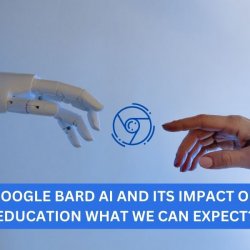
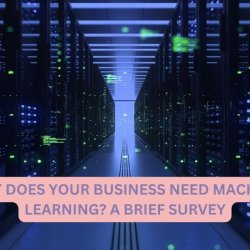

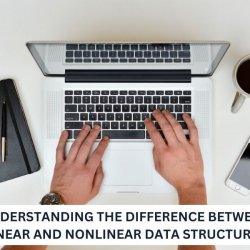
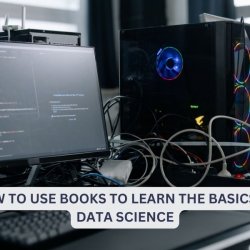
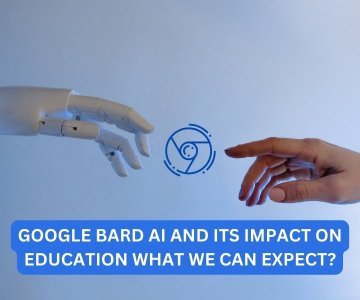
Ingen kommentarer endnu